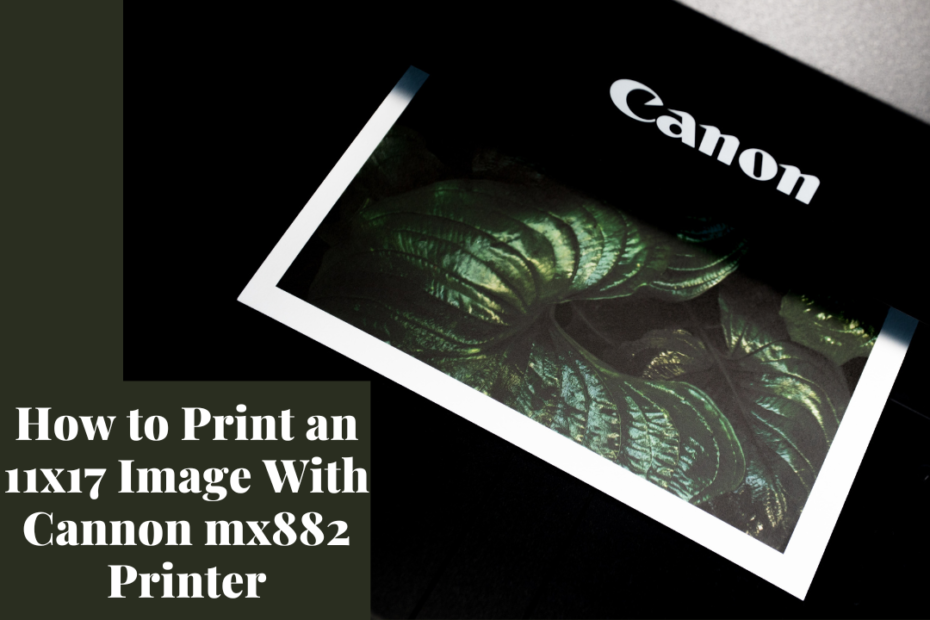All about the canon mx882
The Canon Wireless Inkjet Office PIXMA MX882 all in one offers amazing speed, and incredible quality, and will definitely be an aid to your business. It has a built-in Wi-Fi which means that multiple people can use one printer simultaneously, with a very minimal setup, it should take you no more than 15 minutes in installing the software and drivers to your liking. A Wi-Fi-enabled printer will also allow you to easily transfer documents to the printer from anywhere within the proximity of the Wi-Fi.
The maximum color resolution offered is 9600 x 2400 dpi and the maximum black and white resolution is 600 x 600 dpi. The built-in auto duplex printing helps you to print two-sided documents without manually flipping the pages. This will increase productivity and efficiency and the auto duplex printing shall reduce your paper consumption by 50%.
How to print 11×17 on a canon printer?

Step1. Click on the printer driver button. The printer driver setup window will appear.
Step 2. Go to the page setup tab and then choose the Custom for Page Size.
Step 3. Select 11×17 or “ledger” or “tabloid”
Step 4. Make sure that you have specified the custom paper sizes along with units, widths, and heights.
Step 5. After all these steps make sure that the Page Setup Tab is activated and click OK.
What is the use of 11×17 paper?
Following are the uses of 11×17 paper
- This type of paper is most commonly used by magazines and tabloids and that’s why it’s also called tabloid paper.
- Since this is a slightly bigger size, it is perfect for printing posters and flyers.
- It is also popularly used in the engineering and architecture world for drawings and other important diagrams.
- It is also used in the design industry for printing images and designs with a full bleed.
- Print shops also use this because this is cheaper than the other smaller sizes.
How to print an 11×17 image with a canon mx882 printer?

You may not be aware but your canon mx882 can print high-quality images. This will not only help you to clear storage on your phone but also document your precious memories in the form of stunning photos. Now, before we talk about the steps to print an image with a canon mx882 printer, we would recommend that you use glossy paper for printing images as it will enhance the overall quality.
Step1. Open the paper support, You will find that an extension tray is situated in the paper output tray.
Step 2. To reduce the amount of space required for paper, put your print side in front of the newspaper.
Step 3. Carefully adjust the paper guide.
Step 4. You can then select the item of your choice in the Quick Menu.
Step 5. Lastly, to print the photo directory of your choice all you need to do is just click on it.
FAQs
1. What are some of the best features of the Canon Inkjet Office all-in-one PIXMA MX882 Wireless printer?
The Canon Wireless Inkjet Office PIXMA MX882 all-in-one printer offers full print/scan/fax/copy along with built-in wifi, auto duplex printing, versatile paper handling, and a rather stylish design. The speed is decent. It produces excellent graphics and a really high phot quality, although this may vary based on paper type. All of this is going to cost you about $200.
2. Are canon printers worth it?
Canon offers a really high quality of prints. It has a huge variety of scanning options. The hardware quality is also quite good as compared to other printers. It has a really good software interface. The cartridges can be easily refilled.it takes only about 5 to 10 minutes. It also comes at a really affordable price.

I’m Susan Rockett, I am dedicated to providing effective solutions for all your printing needs. From troubleshooting common printer issues to recommending the best printers for your specific requirements, our website offers valuable insights and resources.