Many Viper DTG printer users face problems while replacing the damper, but the process is easier than you think. Before learning how to replace a damper on a viper DTG printer, let us discuss what a damper is and how does it work?
A damper is an essential part of a DTG (Direct To Garment) Printer. The garment printers use a damper system to deliver the ink to the print head. Dampers are considered a consumable part of a printer with a life span. They need a replacement after some time. Before the ink enters the print head, it passes through a damper. A damper helps keep the pressure of the ink flow to the print head precise. There is no need to worry about too much or too little quantity of ink going in the print head.
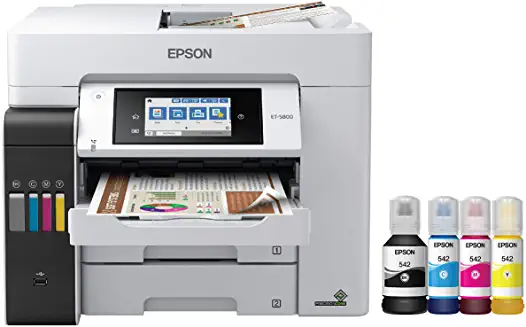
Viper DTG printer are the most innovative technology that helped make the direct-to-garment printing process straightforward. DTG Viper is such a product that has made this process even more scalable and smooth.
In a fast-growing industry, where a lot of homegrown brands are being launched in the D2C space. This printer gives you the power to create and print anything and doesn’t need human intervention once setups. For small brands on the starting edge, these are an enormous value add as they enable them to bring affordable designs to the market. These benefits make the viper DTG the go-to product when it comes to the dec market. Let us understand how to replace a damper on a viper DTG printer.
Steps for how to replace a damper on a viper DTG printer:
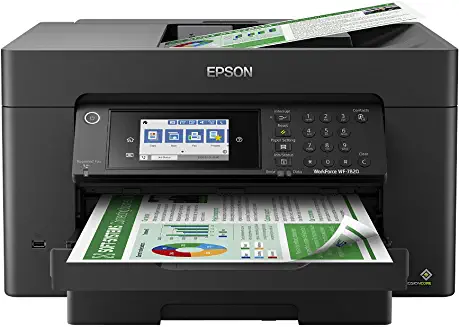
- Step 1: The first step for replacing a damper on a viper DTG printer is to remove the top cover.
- Step 2: There are three screws associated with keeping the cover on. You will see the other two right back, one over on the side and the other on the top. Slowly remove the screws and set them to the side with a magnetic screwdriver.
- Step 3: Stay careful when pulling this cover off because of the wire connected to the little light which goes up on the top. All you need to do is push the wire from the bottom. This way, it will pop out of the top.
- Step 4: There will be an o-ring on the top of the light. Just take a thumbnail and pull that offset to the side, and that way, you can pull the wire back out. Inside there, you will see the inside of the printhead carriage.
- Step 5: Set the blinky light over to the side. Now start removing ribbon cables and wiring. Get the ribbon cable retainer. Now you have the one ribbon cable connected to the circuit board and gently pull it backward. Pull the wires out of the way carefully so that they don’t get in your way.
- Step 6: You will see the CMYK ink tubes going into the four dampers inside the casing. The next step is to remove the head retaining bar, which is the silver bar that goes down the middle. To get the spring off on the right-hand side, you can use needle-nose pliers. Needle nose pliers pull it off the hook on the silver bar and then pull it off the hook on the black casing of the head carriage itself.
- Step 7: Remove the three screws holding the retaining bar down. Slide the retaining bar up, and then slide it out the side. The last screw that holds the entire damper carriage is located right there. Slowly remove that out using tweezers or needle-nose pliers to get it out of the hole and set it to the side.
- Step 8: Disconnect the tubing. Remember which tube goes to where. Now remove each one of the ink tubes and make sure the o-ring is still inside the actual cap. If you still have ink in your system, you will want to relieve the pressure on the CMYK bottles. Just open the bottles. You should probably not have power running to the machine.
Here is all about how to replace a damper on a viper DTG printer.

I’m Susan Rockett, I am dedicated to providing effective solutions for all your printing needs. From troubleshooting common printer issues to recommending the best printers for your specific requirements, our website offers valuable insights and resources.
