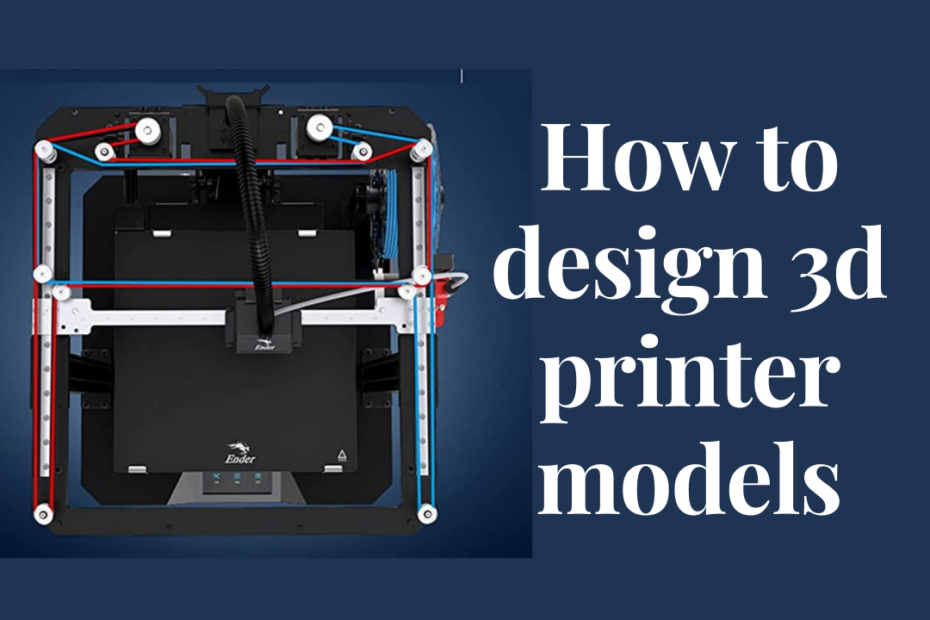In this article, let us understand how to design 3d printer models. Buying yourself a 3D printer is amazing! Also, after you get them you can print the 3D models that are pre-designed as well as some free 3D models. But once you are done with all of that, it’s time you should start designing your 3D printing models. But for that, you must first learn how to design 3d printer models. Also, to know how to design 3d printer models, you must have to have to learn some 3D designs. There is certain software that is used for this purpose. Let’s take a look at this.
Discover how to design 3d print models

There is software out there that helps you build your 3D models on your computer and get them printed by your 3D printer. This software is commonly known as CAD software or Computer-Aided Design software. This type of software proves to be really beneficial for designing your prints as well as can be used for creating any type of 3D element as per your wish. These 3D elements include video entertainment, animations, and more.
Once you have been feeling drained out by trying the free 3D print models, you switch to the ones that have already been made by the people. But the best thing you can do is to create your own 3D designs with CAD software. This job is a bit harder and more complex as designing 3D prints isn’t really an easy job. There are many more alternatives to free CAD software out there and the best part about them is they are really easy and simple to learn. They also help you learn at a much faster pace than others.
Variations in 3d printer design programs
There’s a lot of variation present in the category of CAD software that helps you design your own 3D print figure. Here’s a list of all of them that you could switch to and get help to learn pretty quickly.
- Tinkercad– This CAD software is browser-based and is 100% free. This makes it ideal for beginners who are new to the field of learning designing 3D prints.
- Fusion 360 personal licence- This is one of the best-known CAD software currently. It is widely in use by 3D printing learners and enthusiasts. Also, this is pretty strong and eligible for printing any 3D figures.
- FreeCAD- This is a 3D figure designing software that is used for general purposes and open-source software at the same time. It can be widely used for a great range of purposes. The primary purposes include widely designing mechanical, electric, and architectural engineering products. Due to this reason, it shows the best performance when used for designs that include geometry like the replacement of accurate parts and gadgets editing.
- Also, some paid CAD software includes AutoCAD, fusion360, Solidworks, SketchUp pro, solidedge, Zbrush, etc.
Memorise how to create 3d printer models
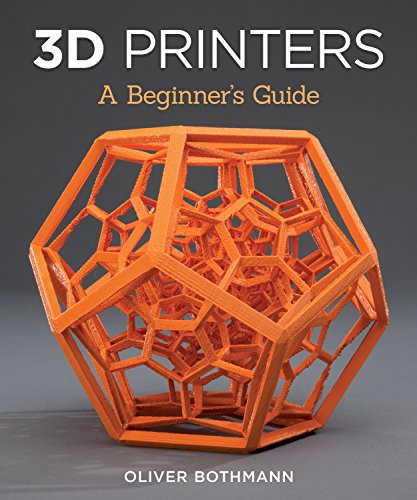
A successful print must have a big bed. Also one should ensure the bigger the bed the more stable the figure would be. This leads to a successful print figure as this helps to get good adhesion of the figure on its bed.
The main principle involved in 3D printing is it is done layer upon layer. Also, the printer can print at any angle without any problems. But one needs to make sure that the overhang angle isn’t too deep.
Also, adjusting the posture of the model in the slicer is needed. This is done to ensure that the layer lines are placed parallel to the incoming force, this force is the one that the object is subjected to. The lines shouldn’t be perpendicular because that would weaken the adhesion.
Understand how to create 3d models for printing
Understanding the whole process of creating 3d models isn’t that hard. It’s just the way you design the bed and place the layer lines. Also, you need to adjust the height and width of the model smartly.
Here is all about how to design 3d printer models.
FAQs:
1. how to design 3d model?
The main three steps involved in this are:
- Designing a bigger bed.
- Placing layer upon layer.
- Adjusting the posture of the slicer.
2. how to make a 3d print design
You can use the software to get the idea and make a 3D print design. There is a whole lot of free CAD software also available for you.

I’m Susan Rockett, I am dedicated to providing effective solutions for all your printing needs. From troubleshooting common printer issues to recommending the best printers for your specific requirements, our website offers valuable insights and resources.